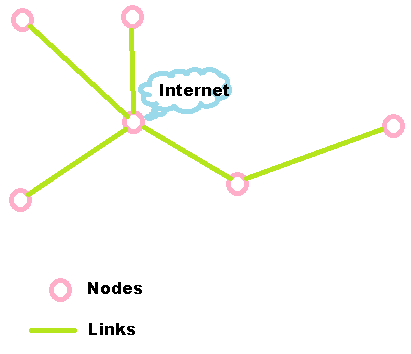In the following posts, I’ll be describing things I am doing around my house and the things I have done to make them work. Some of these things are obvious (I hope), and some of them will seem ridiculous (I expect). So it’s a good time to just explain exactly where I’m going with this.
In the following posts, I’ll be describing things I am doing around my house and the things I have done to make them work. Some of these things are obvious (I hope), and some of them will seem ridiculous (I expect). So it’s a good time to just explain exactly where I’m going with this.
The overall goal is simply this: to build a single communications network that will allow me to (1) access the internet at reasonable speed, and (2) build out systems for security, monitoring, and automation on my homestead.
The first step is to get on the Internet with a good, “always-on” high-speed Internet connection. Speed is good; there are times when you will use all the speed you have and wish for more. However, the “always-on” aspect is much more important, because it allows you to do things on the Internet (like back up your hard drive) automatically, even when you’re asleep. Dial-up is useful for checking email, but not really for anything else. I kept a dial-up account for several years after I got “broadband” internet for use on the road or if the broadband went out, but I never used it. Wi-fi hotspots are widely available, I have a Verizon Air Card for emergencies, so dial-up doesn’t work into my plans.
The second step is to make the Internet available to all the computers in the house. To do this, I installed a router connected to the DSL modem in the house. Later on, I upgraded to AT&T U-Verse, and they replaced the DSL modem with a new unit with a built-in router. Almost all consumer-grade routers have a 4-port Ethernet switch and a wi-fi access point built-in, so you can connect several computers or other devices to them. As I mentioned in an earlier post, I had Ethernet cables running to five rooms of the house (living room, kitchen, my office, my wife’s office, and the bedroom), so I attached a 5-port Ethernet switch to my router to give myself a total of 7 ports (one port on the router and one port on the switch are occupied by the cable connecting them). In my house, 5 ports are connected to the Ethernet cables running in the house (although devices are now only plugged into one of those ports, the one that goes to my office; my wife has gone “all wi-fi” and I never did have anything plugged into the living room, kitchen, or bedroom ports except for testing or for guests to use). One port is connected to an external wi-fi access point, which we’ll talk about later, and one port is used for a “wired” IP camera.
The router serves to make the Internet available to everyone in the house, but it also creates a “Local Area Network” (LAN) in the house, enabling all the devices in the house to talk to each other and to the Internet. It’s not entirely obvious why this is useful until you start to think about all the things you can put on a LAN. To start with, I got a Network Attached Storage (NAS) device so we could back up our computers and store shared files. I then added the IP camera to keep an eye out the front of the house. I got a Lexmark networked printer so we can print from anywhere in the house (haven’t gotten the dog to go fetch the printouts yet, which is probably just as well), and, of course, there are always about 20 “experiments” (currently focusing on automation) attached to the network (usually safely inside my office or the workshop).
The next step was to extend the network out into the outbuildings, particularly our workshop. The wireless router just doesn’t have the “oomph” to reach out to the workshop, never mind beyond that, so I set up an external wi-fi Access Point. I actually set up a “meshing” system with an access point on the house and another one in the workshop, primarily because I thought it was interesting. With this system, I can use either wi-fi or “wired” (Ethernet” devices out in the shop, even though I don’t have an Ethernet cable running from the house to the shop (Ethernet cables are limited to 100 meters, which would reach to my shop, but I really don’t want to run the trench, bury the conduit, etc.) Recently introduced, low-cost meshing wi-fi systems are, I think, a real necessity for folks who live on property, and I’ll explain why later.
The final step (and it’s never going to be “done,” of course) is to use that network to make business easier and make the household safer, more secure, and more fun. I have been messing around with IP and wi-fi cameras for monitoring things on the property, and I have several hooked up for testing as I write this. Most of them are just cheap cameras from Ebay, but I have one little Axis camera (the M1011-W) that has helped me understand the difference between cheap IP cameras and good IP cameras.
My other goal, of course, is to help you do this (whatever parts of it you want to do, or wherever you want to extend my experience) as easily as possible. I’d like to think that I have made every mistake possible; while that’s not true, I have made a lot of mistakes and made a few good decisions. I hope that, by sharing those with you, I can help you avoid the mistakes and frustration that I experienced.